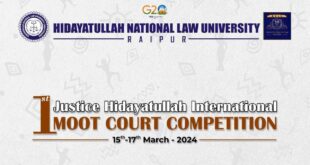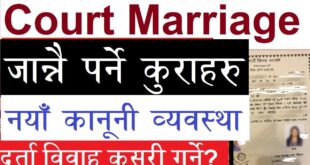September 6, 2018 The Supreme Court underscored the importance of establishing criminal liability in cases of serious medical negligence during patient treatment, on a nine-year-old case regarding medical negligence. A division bench comprising Justices Dr. Ananda Mohan Bhattarai and Sapana Pradhan Malla recognized that both civil and criminal liability should …
Read More »HNLU | 1st Justice Hidayatullah International Moot Court Competition 2024
About Hidayatullah National Law University Established in 2003, Hidayatullah National Law University (HNLU), a premier institute for legal education and research is celebrating its 20th Year of establishment. The University’s motto, ‘Dharma Sansthapanartham,‘ translates to ‘for the sake of establishing the primacy of laws of eternal values.‘ In line with …
Read More »Baina Batta| बैना बट्टा
Legal term| कानून शब्दावली
Penal Code| फौजदारी अपराधहरु
Citizenship of Nepal| नेपालको नागरिकता सम्बन्धी भिडियोहरु
Court Marriage-Youtube-playlist
TikTok Banned in Nepal: Good or Bad
Why TikTok Banned A popular Chinese short video-sharing app TikTok was banned in Nepal. On 13 November 2023, the Nepal Government decided to ban this app. The government has taken action saying that this app destroys the social harmony and social integration in Nepalese society. Several other countries have sought …
Read More » Nepali Law A complete legal information portal
Nepali Law A complete legal information portal